Neon Serverless
We're going to use Neon posgres database for the project. Neon is a managed Postgres service.
Neon Account
Create a New Project
Setting up a neon project is kind of like setting up a fresh install of Postgres that's fully managed for you. Within a project, you can setup databases and roles, and within the database you can manage your tables and schemas. It's all Postgres, but Neon makes it easier to manage. Way easier.
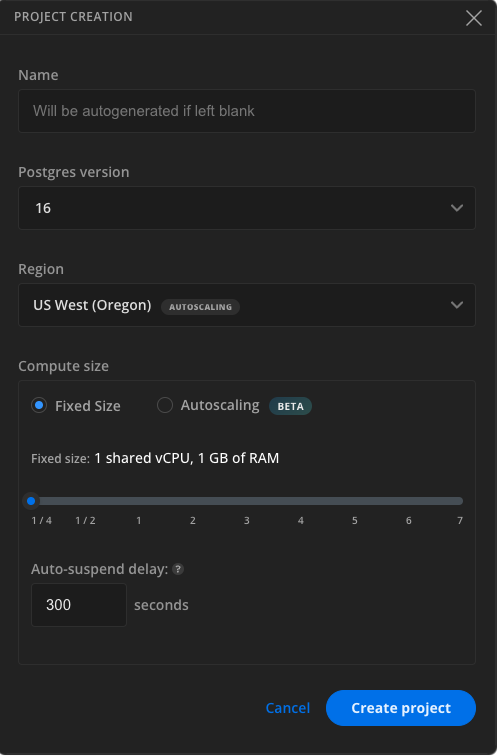
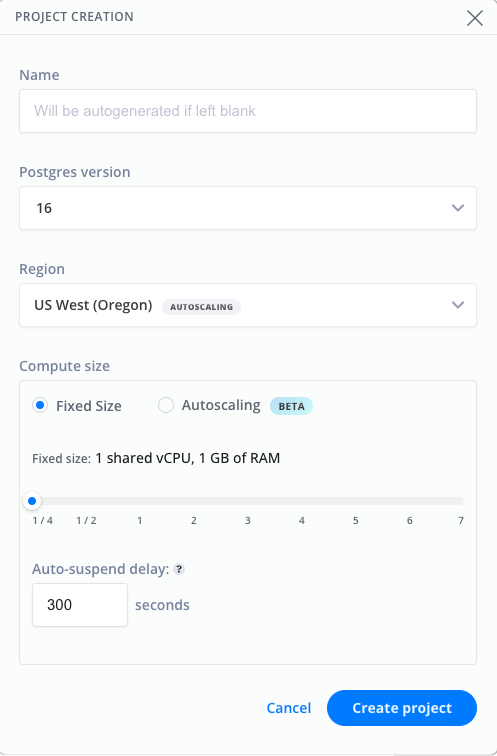
Once your project has been created, you'll be taken to the project dashboard page where you are given your connection details. Copy these details and keep them somewhere safe. You'll need them later.
What Now?
You have your project setup in neon so you have a postgres database that you can play around with if you like. Feel free to connect using a Postgres client or use the SQL Editor in Neon's online console.
Whenever you're ready to connect your app to the database, continue onto the next step.